We must understand that if a person wants to be a good article writer, the first thing to learn is grammar. One cannot be a good article writer without a solid understanding of grammar.
Not all of us find it easy to understand English grammar, even more so if you only have basic knowledge of English grammar, that is why we make use of tools available on the internet to help us with this task.Grammarly is the best English grammar checker program . Correct misspellings, grammatical errors, and punctuation problems, as well as correct text. In addition, it makes the modifications automatically, allowing you to choose the option that best suits you. It evaluates your content based on 400 grammar rules. Its plagiarism detection system is also quite accurate and reliable.
There are many tools similar to Grammarly, but none of them reach the level of precision that this platform has.
Best English Grammar Checker?
Grammarly is a great tool to catch errors and improve your grammar. However, in my opinion, this program is capable of much more. I find it very useful because I usually create reports
Grammarly Basics
Grammarly is software created by a US-based global technology company. This program is an Artificial Intelligence powered writing tool and is mainly focused on the English language. It is also a useful tool for deep learning and machine learning algorithms.
Grammarly customers can also use some of Grammarly's features such as grammar and spell checking, plagiarism detection, recommended writing, spell checker, vocabulary, etc. Grammarly's software was originally published in the Ukraine in July 2009, and the company is now based in San Francisco, California.
Some important points of Grammarly
Grammarly is a name that virtually everyone knows. And it is that, if we want to create an essay, we must first pay attention to grammar, since the correct use of language is the most difficult task in the production of an article or any text that we want to publish. Grammarly is the best tool for users who make mistakes.
Microsoft Word already has a grammar checker. Still, a Grammarly Premium account can fix over 250 different types of errors that Microsoft Word can't. Therefore, we believe that Grammarly is a tool worth having.
In short, this English grammar checker has these features:
- There are 150 grammar and spelling checks in total.
- More than 100 more advanced grammar and spell checks
- Genre-specific writing style reviews
- Recommendations to improve vocabulary
- Plagiarism detection software that scans over 8 billion web pages
- Plagiarism Detector
Is Grammarly for everyone?
Well, I have to answer that it is a must for everyone who writes in English. This software is mainly for students or those who work in the academic field and write in English.
This program is also useful for people who work in the creative industry (for example, office staff who have to communicate with foreigners) and want to advertise in English. It is very advantageous.
Does Grammarly translate and write texts in English?
No, and he's not a copywriter either. Grammarly helps you improve the writing you've already done and determines if your writing follows the guidelines for written English.
Can Grammarly help you improve your English grammar?
Not directly, but I've learned a lot about what's allowed and what's not, as well as what's not so exact and what is, plus a number of grammatical variants. In my opinion, it can be used at all levels, from the beginner to the expert.
Unlike Grammarly Free or Grammarly Gratis , which only offers basic grammar and spell checking functions, Grammarly Premium English grammar checker can do more.
There are at least nine functions available to correct the text sent to the program. The Premium account version of Grammarly can simultaneously repair entire documents in .doc (word) format, however, the free feature has a file proofing restriction of up to 500 words.
Orthography
Make sure there are no typos.
Grammar
English grammar checker, corrects grammar and sentence structure.
Punctuation
Delete superfluous punctuation marks or include those that should be.
Fluency
Replace “whole words” with “whole”, “complete”, or “whole”, or provide similar terms that are more appropriate to the context of the sentence.
conventions
Make dialect corrections, such as removing commas without spaces, correct capitalization, etc.
Formality
This is determined by the writing style you choose, be it professional, semi-formal, or informal.
Conciseness
It is a feature that evaluates whether or not a sentence in the text is succinct or redundant .
Clarity
It helps readers understand the text. In other words, it helps make your text easier to read.
Vocabulary
An important element for those who do not yet have a large vocabulary in writing is vocabulary. Changing the words “extremely scared” to “terrified”, “pretty cute” to “cute”, “basically” to “mostly”, and “necessary” to “critical” or “remarkable” are some examples.
Use the Grammarly extension
The Grammarly extension is available for download from the official Grammarly.com website, and is about 50MB in size. Grammarly is completely free for all users. If we want to get this grammar extension, we can do it quickly by going to the Google Chrome online store, or you can click here .
How to get the Grammarly Extension
STEP 1: First of all, go to the official website of grammarly.com to download and install the Grammarly extension.
STEP 2: You will then see an option to add to Chrome. It is completely free. Grammarly is a free grammar checker.
STEP 3: All you have to do now is click on that link, which will open a new web page in front of you, which will be the Google Chrome online store. And you will see the Grammarly extension for Chrome in front of you, with the option to Add to Chrome.
STEP 4 – When you click Add to Chrome, the Grammarly plugin will display a confirmation message in your browser.
STEP 5 – Next, select the ad extension from the dropdown menu. When you click on the ads extension, the download of the Grammarly plugin for Chrome will begin, which is about 50MB in size.
STEP 6: Once the Grammarly google chrome extension download is complete, the extension will be installed in your browser shortly after. It will appear in the top right corner of your Google Chrome browser.
NOTE: After installing the Grammarly extension in your browser, you can immediately use it on your web page.
Advantages of Grammarly: English grammar checker
You won't have to worry about grammatical errors by using Grammarly Premium. The program will check the spelling, grammar and pronunciation of each sentence. It is easy to use as it includes features such as spaced repetition, a spell checker and other similar tools to help you improve your writing style.
Another advantage of using Grammarly is a good free to use English grammar checker. It is simple to use and has many benefits. Plus, if you're a busy writer with a lot of projects going on, you won't have to waste time figuring out what words to use, which you should have read aloud to ensure correct word usage.
Lastly, there are numerous benefits and advantages to using Grammarly. Trying it out and using it for a while is the best approach to see if it's right for you. If it seems to work well for you, you've found the right app to use as often as you like.
Difference between Grammarly Free and Grammarly Premium
Grammarly is offered in two versions: a free version and a premium version, the latter known as Grammarly Premium . If you're just getting started with the tool and want to see if it's right for you, the totally free platform should suffice. You must first add it to the browser before using it. With that you are ready to go.
If you are an entrepreneur, student, blogger or someone who needs a lot of help, Grammarly Premium account will be more beneficial for you as it comes with more unlocked features.
Is it worth paying for Grammarly Premium?
Grammarly Premium accounts come with a number of additional features that can be beneficial to users. If you need a good English grammar checker, Grammarly Premium Account is the one to go for as it outperforms MS Word spell checkers as well .
Grammarly's Premium Account is ideal for any article writer who doesn't have a lot of free time to prepare papers or compose an article; it's a fantastic advantage. Also, Grammarly Premium Account is ideal for those who post a lot on social media, as we don't want anyone to make the slightest mistake in our writing when we write on Facebook or Instagram, because we don't want to feel embarrassed after our mistakes.
Grammarly vs. Human Correction
Artificial intelligence (AI) has already been used to replace human resources in various situations.
The editing and proofreading professions have been shown to be vulnerable. Many people believe that they no longer need to hire a professional because Grammarly can take care of it.
Indeed, in this section, we will try to analyze it through simple cases.
Grammarist.com, a website dedicated to English grammar, has investigated the effectiveness of Grammarly's proofing and whether it can replace manual proofing.
They created a premium account and added numerous sentences from an internet article that had been rephrased. According to their report, they asked the apparatus to examine forty-three slips. Upon receiving the results, they discovered that they had been able to identify thirty-one of them, which was 72% of the total.
Ben Kepes, a well-known Forbes contributor, agrees, offering some simple examples. When a writer misspells “of” as “fo” in a sentence, the team sometimes doesn't recognize it.
You use the widget, but it fails to catch some apparent spelling and language errors.
He says that while the widget is pretty good at assessing writing skills, it's not a one-size-fits-all answer and can't replace manual proofing.
When it comes to concepts like select, the recommended phrases are often unsettling.
The program may not replace human correction. However, it can be useful for proofreaders to perform a number of basic tasks.
Perhaps the combination of Grammarly with human correction is a winning combination.

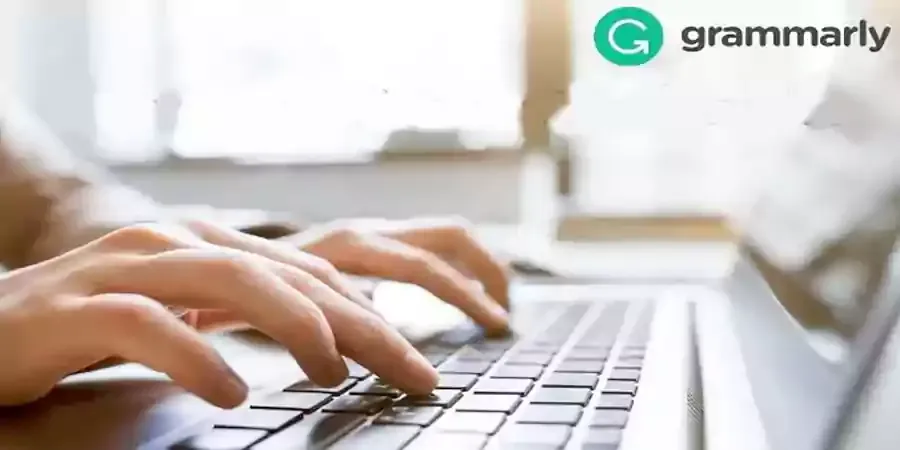
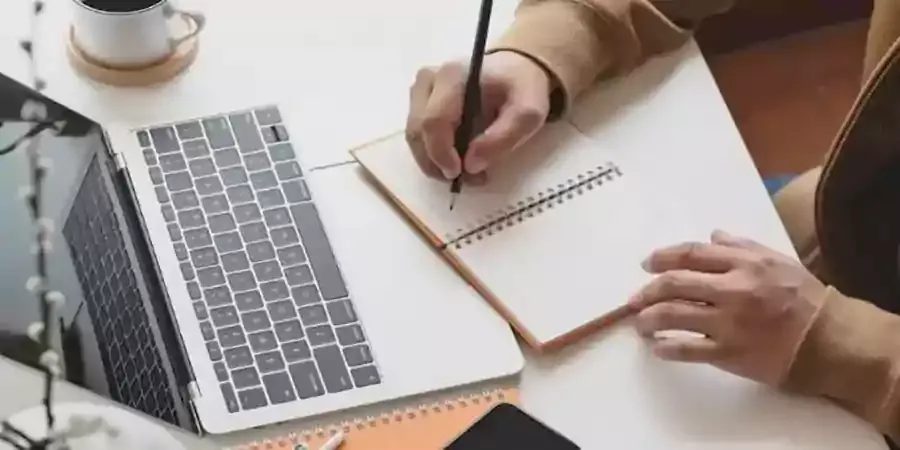
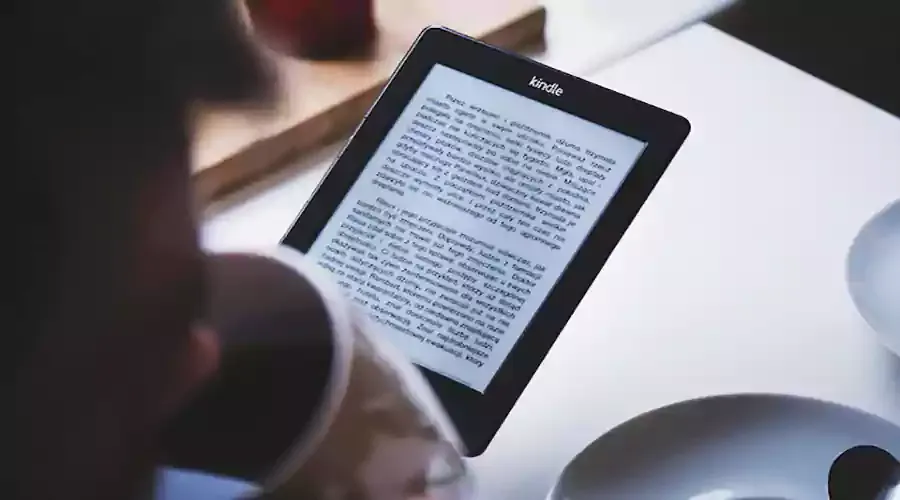

sitedmb@gmail.com